【Unity】アイコンボタンで簡単アクセス! EditorShortcutWindow
今回紹介するのは、EditorShortcutWindow というツールです!
これは UnityEditor 上によく使う機能を、
アイコン付きのボタンで表示する、便利なツールです。
https://github.com/finchmen/EditorShortcutWindow
普段はこんな感じで、目的のウィンドウを表示させるには少し時間を取られます。
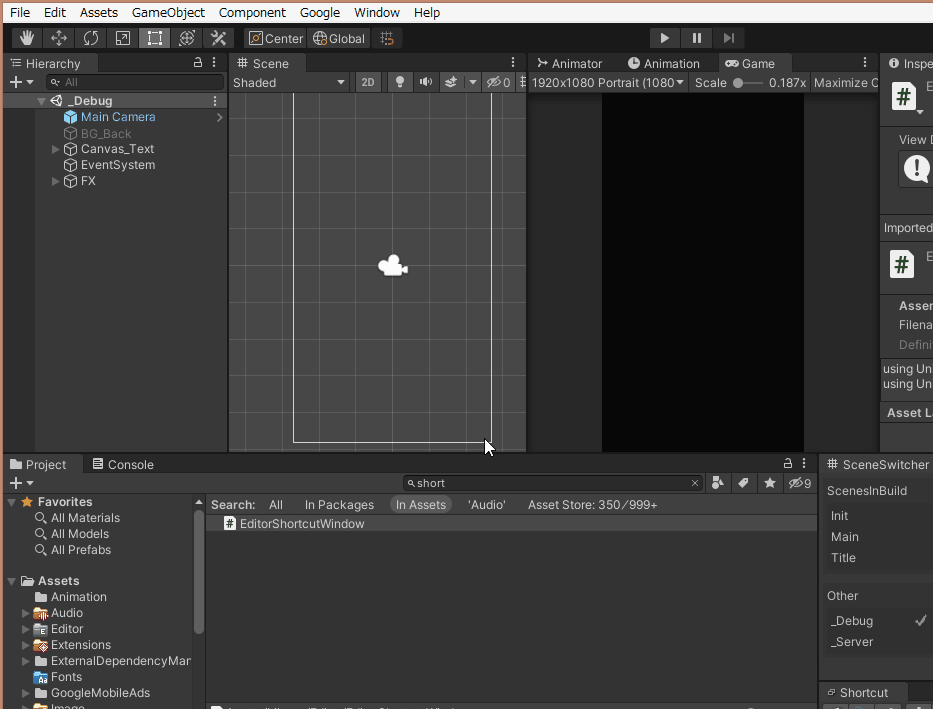
そこで EditorShortcutWindow を導入すれば、アイコン付きのボタンをクリックするだけで表示されるのです!
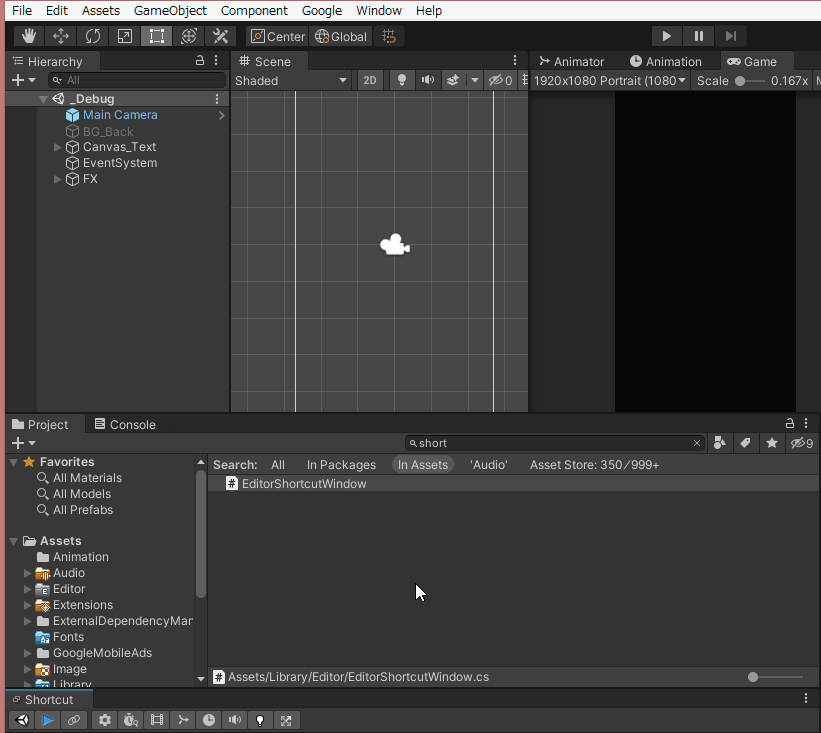
各ショートカットは左から順に、以下のように並んでいます。
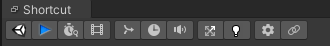
- File/Build Settings…
- File/Build And Run
- Window/Analysis/Profiler
- Window/Analysis/Frame Debugger
- Window/Animation/Animator
- Window/Animation/Animation
- Window/Audio/Audio Mixer
- Window/AI/Navigation
- Window/Rendering/Lighting Settings
- Edit/Project Settings…
- Window/General/Services
Editor の右下などに配置しておくと、とても便利です。
ちなみに Unity にはデフォルトで ShortCutsManager という機能があり、
この機能を使うほうが、場合によっては楽かもしれません。
アイコン付きのボタンということで、差別化は出来ていると思います。
もしよければ、使用してみてください!